Our Production Entry/Exit game MobLab puts the verb: “compete” in competition. This game will demonstrate the market process to students as each student supplies ride-sharing services with a fictitious company MobDrive.Basic Set UpFirst, students see our “Profit Predictor” screen and can evaluate hypotheticals. For example, in the panel below a student is able to see that with fewer cars on the road their revenue per hour increases. Moreover, student profits differ depending on the number of hours driven.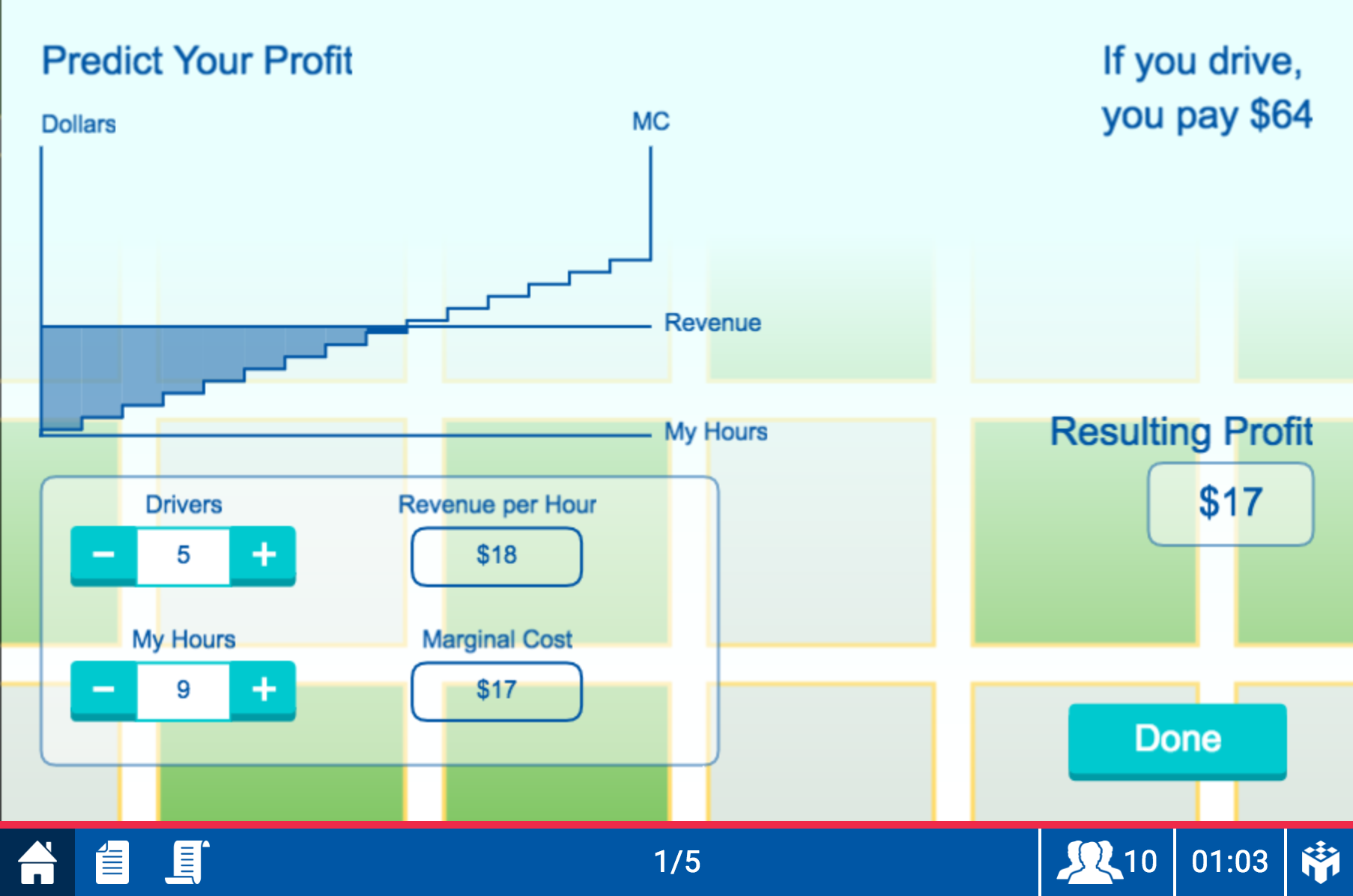 Second, once a students presses the “Done” button on the Profit Predictor screen they will be confronted with a decision (shown below): To Drive or not to Drive (Note: if a student never selects “Done” before the timer ends they will not be able to enter the market that round).
Second, once a students presses the “Done” button on the Profit Predictor screen they will be confronted with a decision (shown below): To Drive or not to Drive (Note: if a student never selects “Done” before the timer ends they will not be able to enter the market that round).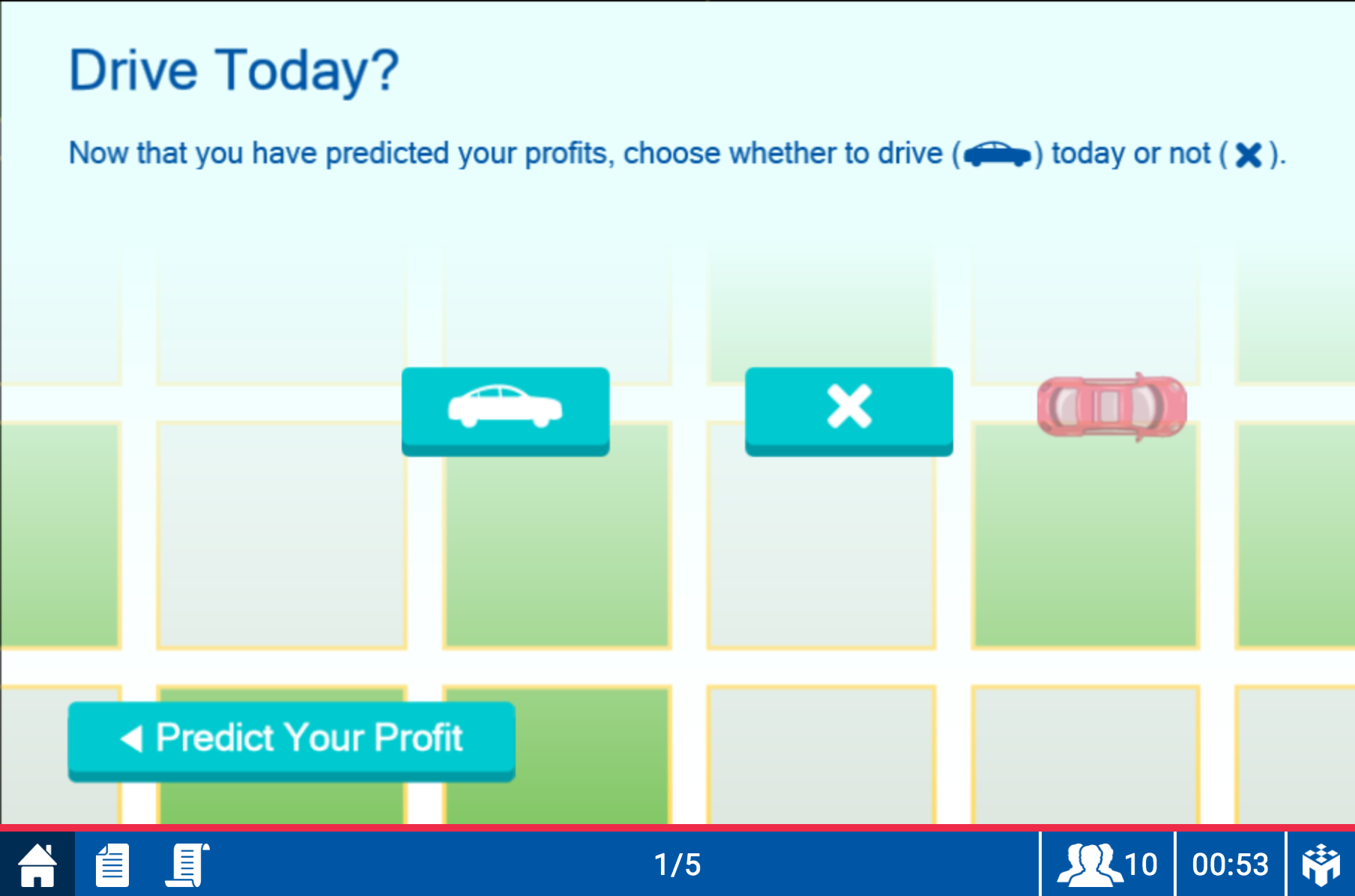 At the time each student makes their decision they will not know the number of entrants. Soon they find out how many entrants there are.
At the time each student makes their decision they will not know the number of entrants. Soon they find out how many entrants there are.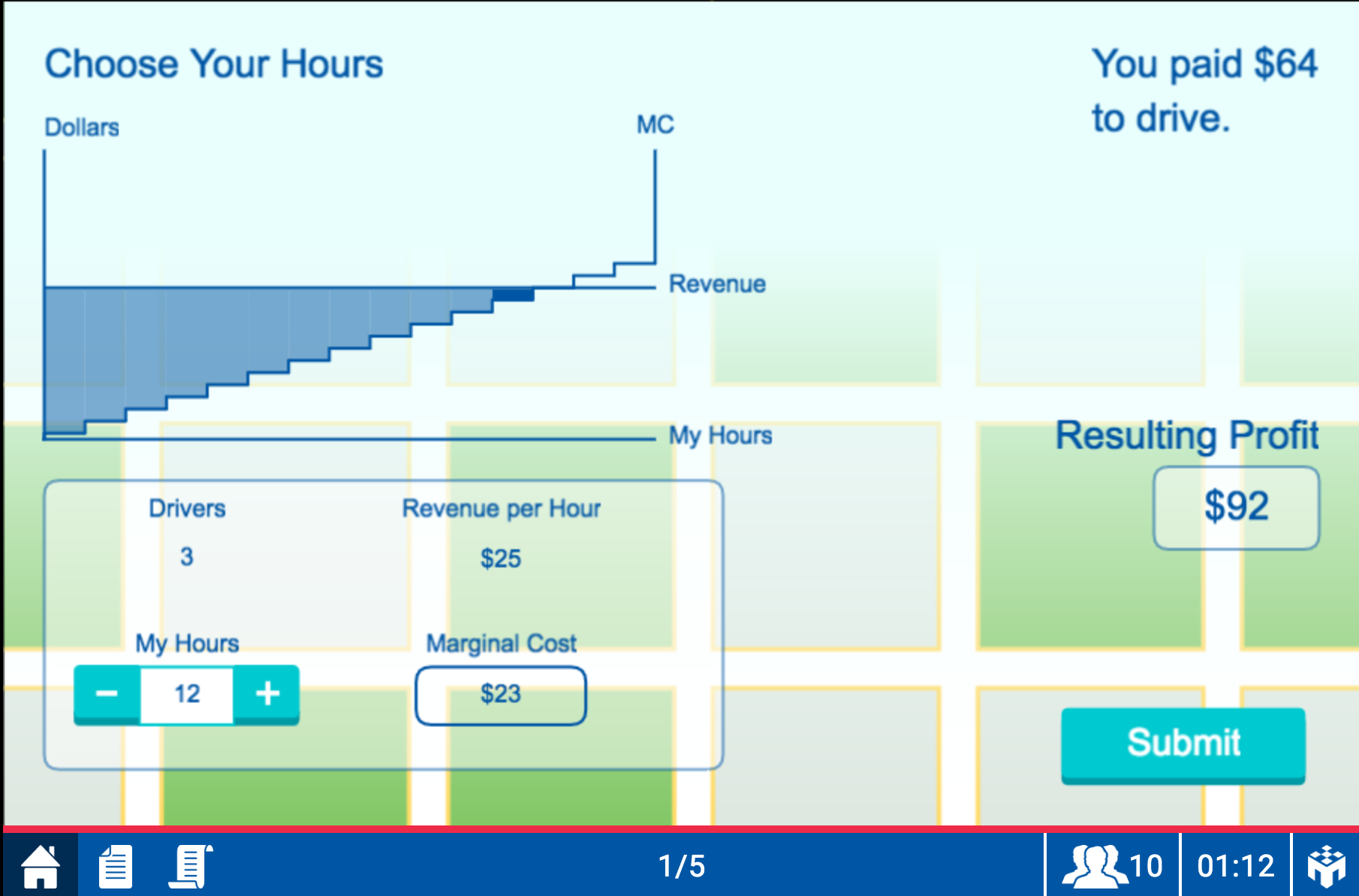 Aside: If a student decides against driving they will return to a modified Profit Predictor screen. The number of entrants is given which cements the revenue per hour. From there they can select the number of hours to work and see what their profits would have been had they entered.
Aside: If a student decides against driving they will return to a modified Profit Predictor screen. The number of entrants is given which cements the revenue per hour. From there they can select the number of hours to work and see what their profits would have been had they entered.Short-run v. Long-run: Each student has the choice was over hours to drive but not the fixed cost they would incur from driving. Ask students whether they can think of a reason they do not have a choice over the fixed cost. (By the way, in this game you can make fixed costs heterogeneous.) Thinking on the Margin: Given the number of cars on the road students select how many hours to drive. Ask students how they made their hours to drive decision. Long-run Competitive Equilibrium: In the long-run you only participate in markets where your profits are non-negative. Ask students who didn’t drive to raise their hands and ask them to provide a reason why they didn’t drive. Also, ask students to raise their hand if they earned negative profits in a given round. Follow up with them. What did they do next? 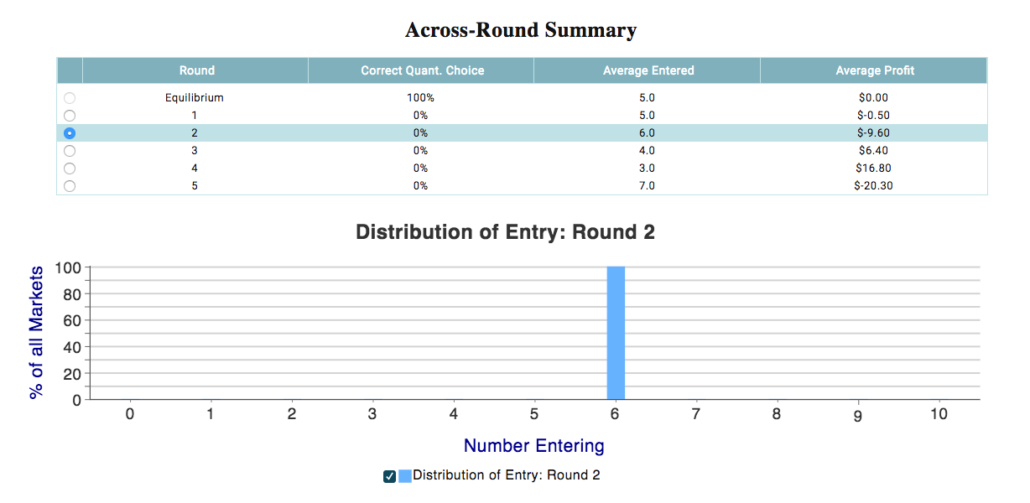 On the screen with the aggregate outcomes you can also look at the Across Round Summary in the table. You should notice that profits in the beginning are either highly positive or highly negative. Uncertainty over the number of entrants deters some people from entering the market which creates significant profits for those who do enter. Other times students are gung-ho about participation and there are significant losses.The question is how your students will process those signals and the strategies they will employ. For example, in the case of over-entry all students will see losses but do the students believe others will exit the market and therefore they decide to stay in? Individual ResultsTo evaluate learning across rounds select “Individual Markets” from the Go To button in the top left of the results screen. You will see all the markets and can select an individual market from the list to demonstrate learning to students. There is a lot of heterogeneity here so be careful to select your example. The table can be helpful with that as it gives the number of entrants in a given round.
On the screen with the aggregate outcomes you can also look at the Across Round Summary in the table. You should notice that profits in the beginning are either highly positive or highly negative. Uncertainty over the number of entrants deters some people from entering the market which creates significant profits for those who do enter. Other times students are gung-ho about participation and there are significant losses.The question is how your students will process those signals and the strategies they will employ. For example, in the case of over-entry all students will see losses but do the students believe others will exit the market and therefore they decide to stay in? Individual ResultsTo evaluate learning across rounds select “Individual Markets” from the Go To button in the top left of the results screen. You will see all the markets and can select an individual market from the list to demonstrate learning to students. There is a lot of heterogeneity here so be careful to select your example. The table can be helpful with that as it gives the number of entrants in a given round.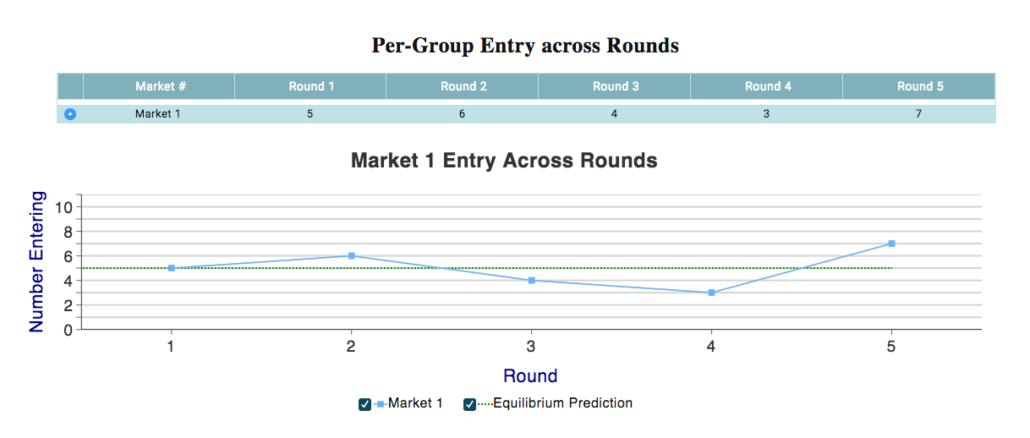 Recommended ParametersEach round consists of two periods: Profit Predictor and Actual Decision. The length of each of these periods is determined by the Round Duration you choose in the Repetition panel. Our 90 second round duration is a good pre-set; however, if you want more than five rounds you could reduce round duration to 75 seconds without much harm. The students do learn the interface quickly.
Recommended ParametersEach round consists of two periods: Profit Predictor and Actual Decision. The length of each of these periods is determined by the Round Duration you choose in the Repetition panel. Our 90 second round duration is a good pre-set; however, if you want more than five rounds you could reduce round duration to 75 seconds without much harm. The students do learn the interface quickly.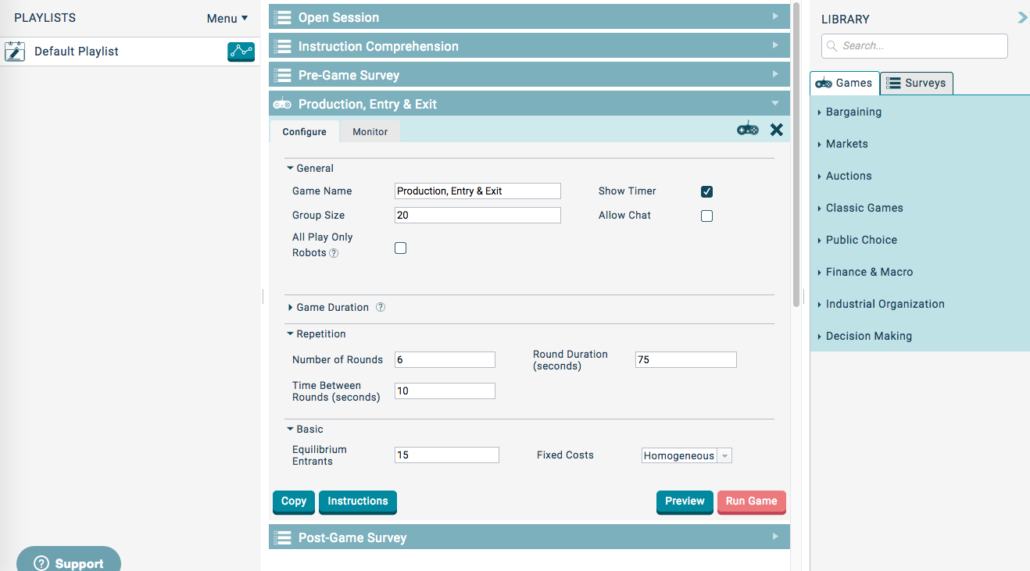 For large classes I recommend markets of N=20 with an equilibrium number of entrants of 15. For smaller classes N=10 works well with an equilibrium number of entrants of 6 or 7 works well. You'll notice that the equilibrium entrants (found in Basic Panel) is higher than the default. This is because undergraduates want to participate – sometimes just for the sake of it (even if it isn't profitable). So I want to build that in by allowing a higher equilibrium number of participants than the default.Happy Playing!
For large classes I recommend markets of N=20 with an equilibrium number of entrants of 15. For smaller classes N=10 works well with an equilibrium number of entrants of 6 or 7 works well. You'll notice that the equilibrium entrants (found in Basic Panel) is higher than the default. This is because undergraduates want to participate – sometimes just for the sake of it (even if it isn't profitable). So I want to build that in by allowing a higher equilibrium number of participants than the default.Happy Playing!
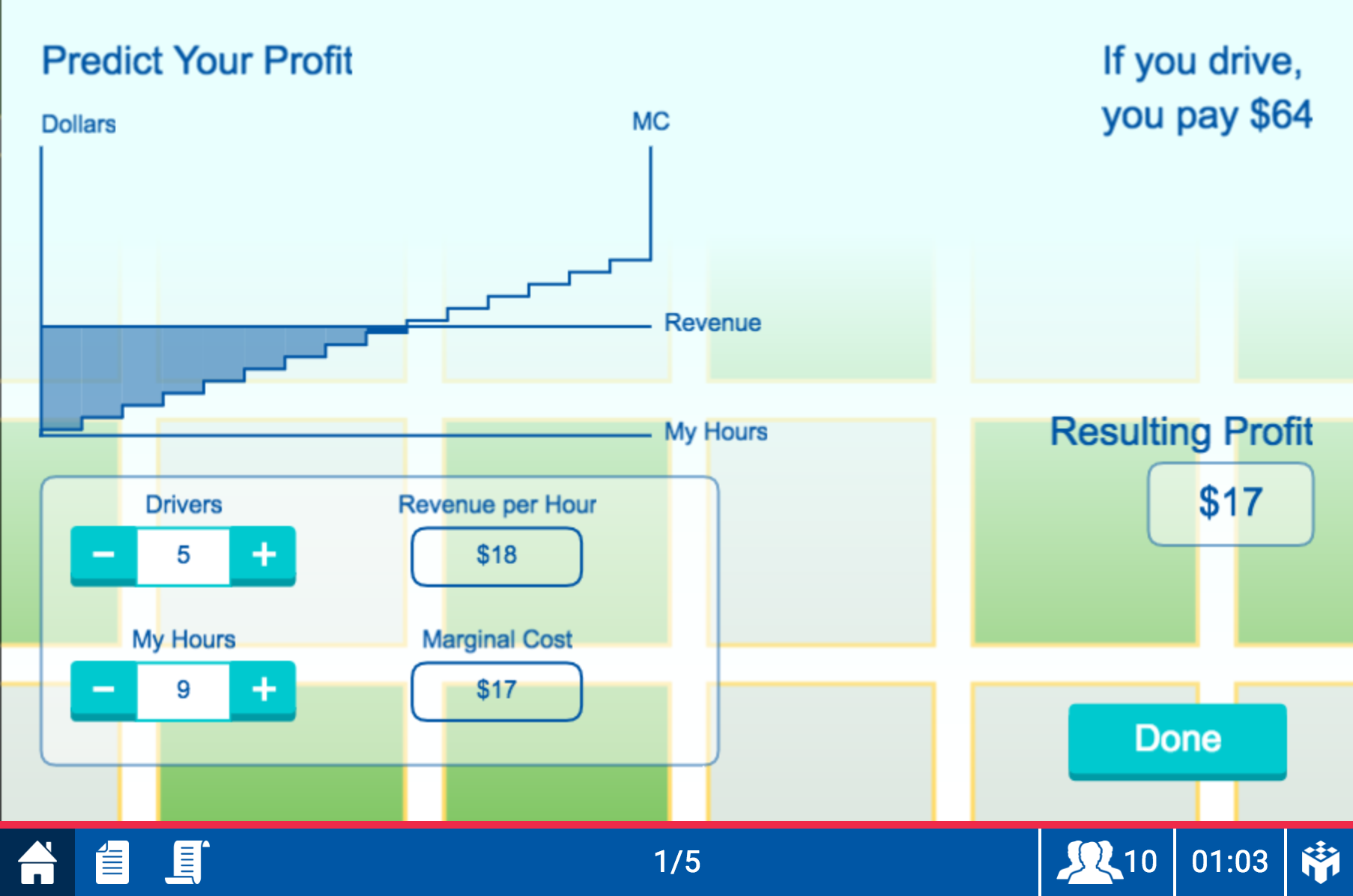 Second, once a students presses the “Done” button on the Profit Predictor screen they will be confronted with a decision (shown below): To Drive or not to Drive (Note: if a student never selects “Done” before the timer ends they will not be able to enter the market that round).
Second, once a students presses the “Done” button on the Profit Predictor screen they will be confronted with a decision (shown below): To Drive or not to Drive (Note: if a student never selects “Done” before the timer ends they will not be able to enter the market that round).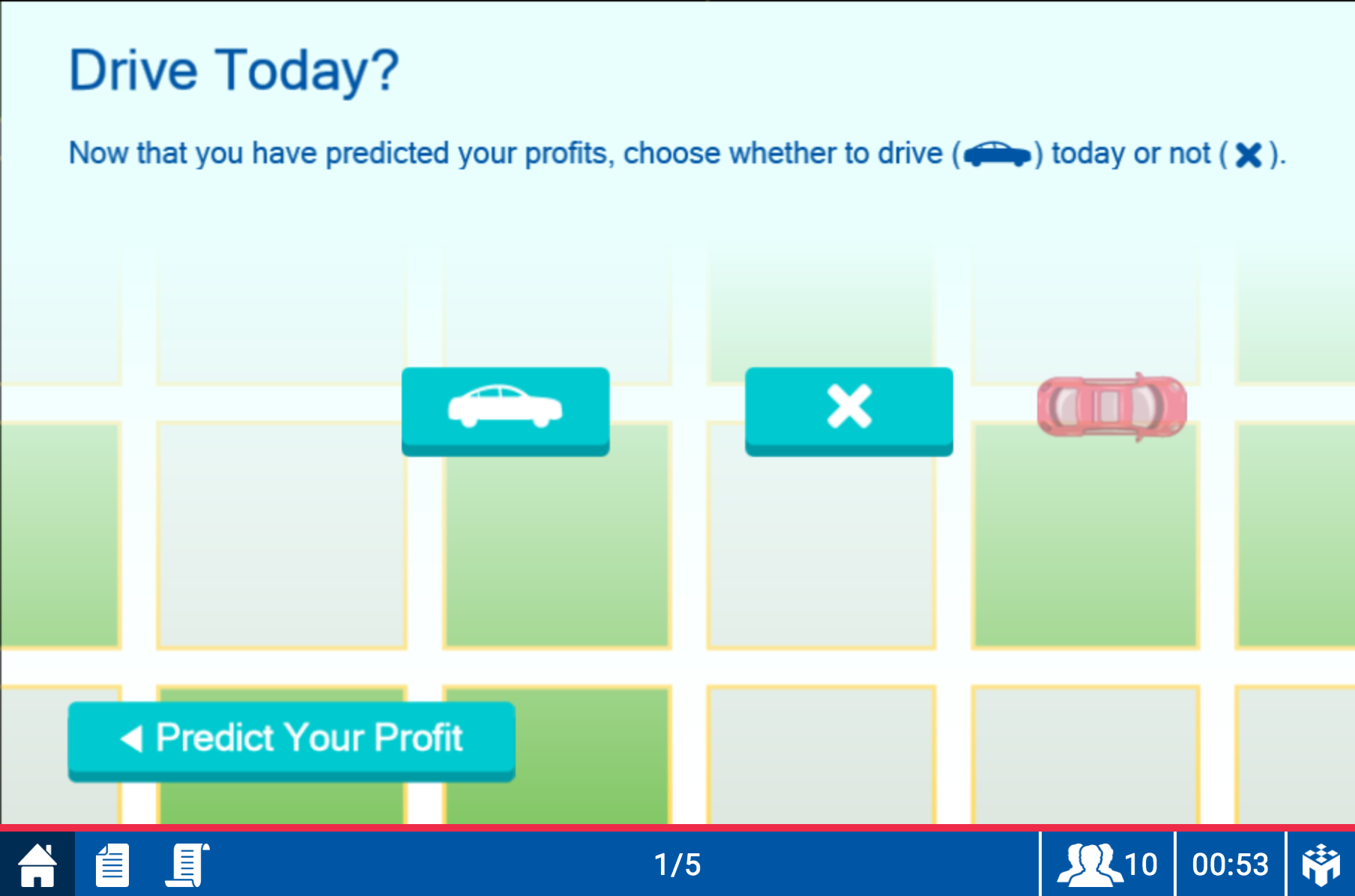 At the time each student makes their decision they will not know the number of entrants. Soon they find out how many entrants there are.
At the time each student makes their decision they will not know the number of entrants. Soon they find out how many entrants there are.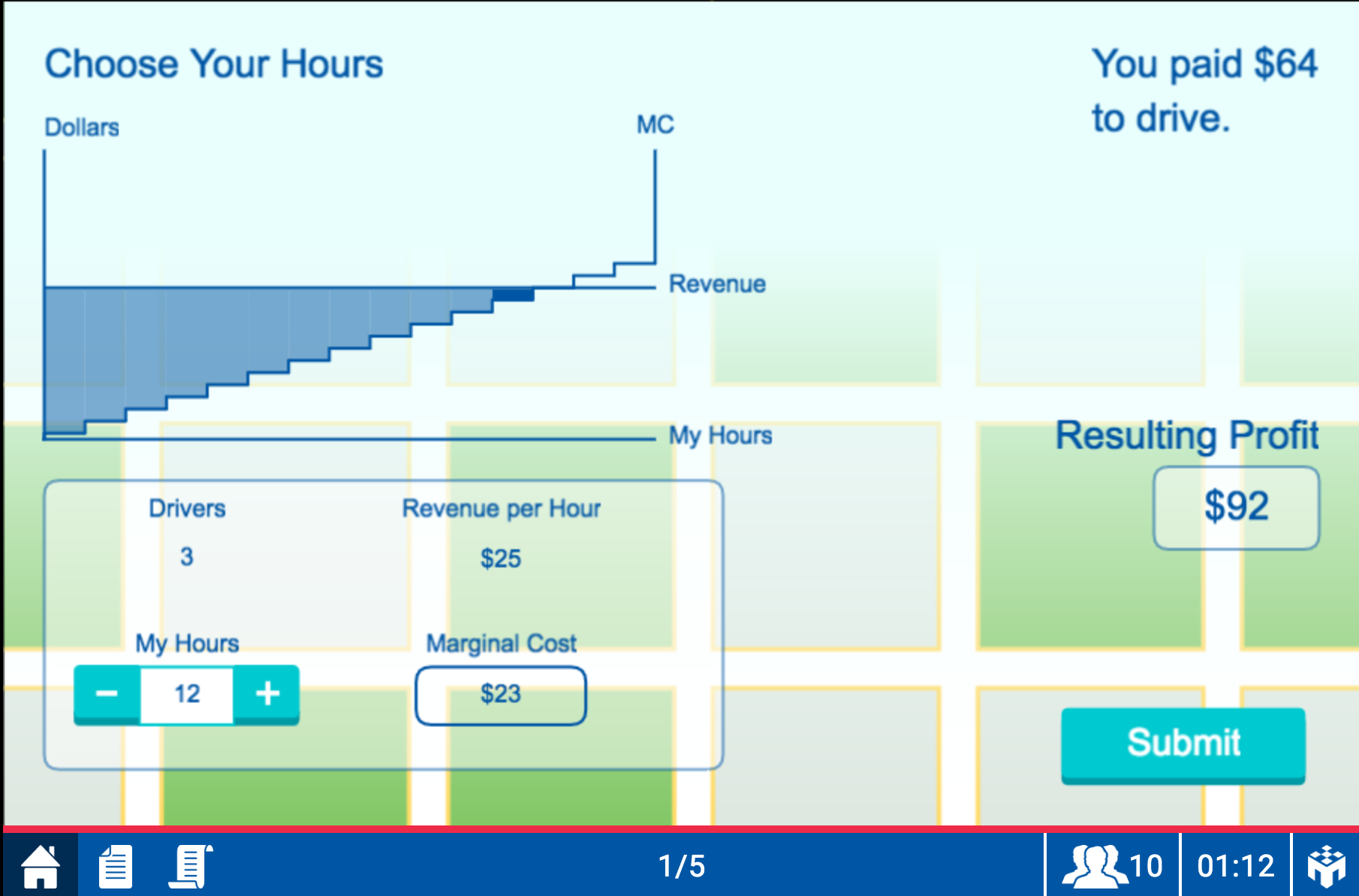 Aside: If a student decides against driving they will return to a modified Profit Predictor screen. The number of entrants is given which cements the revenue per hour. From there they can select the number of hours to work and see what their profits would have been had they entered.
Aside: If a student decides against driving they will return to a modified Profit Predictor screen. The number of entrants is given which cements the revenue per hour. From there they can select the number of hours to work and see what their profits would have been had they entered.Economic Lessons
The game can be used to illustrate several points to students:The Results Screen
Aggregate ResultsThe default screen displays a distribution of entry decisions (within a round) from all the groups that participated in the game from all the markets. If you want to select a different round use the radio buttons on the far left.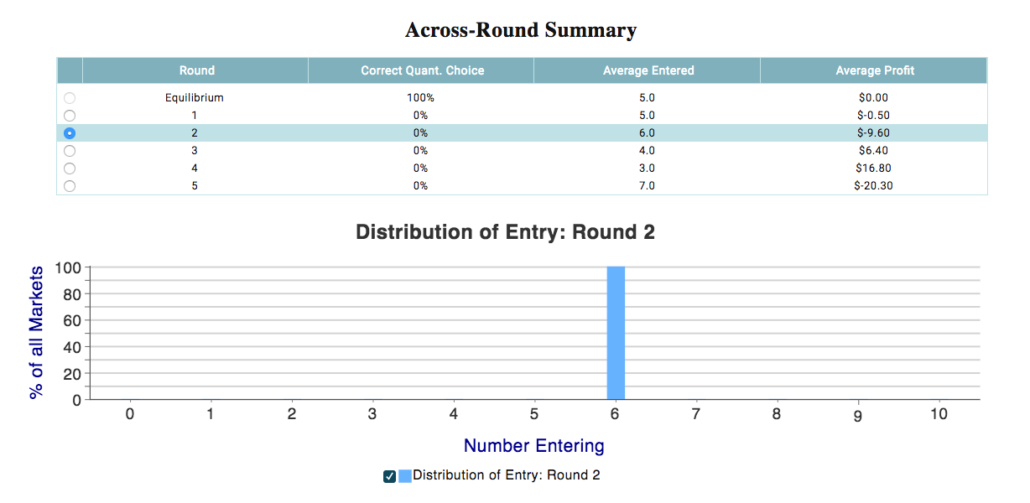 On the screen with the aggregate outcomes you can also look at the Across Round Summary in the table. You should notice that profits in the beginning are either highly positive or highly negative. Uncertainty over the number of entrants deters some people from entering the market which creates significant profits for those who do enter. Other times students are gung-ho about participation and there are significant losses.The question is how your students will process those signals and the strategies they will employ. For example, in the case of over-entry all students will see losses but do the students believe others will exit the market and therefore they decide to stay in? Individual ResultsTo evaluate learning across rounds select “Individual Markets” from the Go To button in the top left of the results screen. You will see all the markets and can select an individual market from the list to demonstrate learning to students. There is a lot of heterogeneity here so be careful to select your example. The table can be helpful with that as it gives the number of entrants in a given round.
On the screen with the aggregate outcomes you can also look at the Across Round Summary in the table. You should notice that profits in the beginning are either highly positive or highly negative. Uncertainty over the number of entrants deters some people from entering the market which creates significant profits for those who do enter. Other times students are gung-ho about participation and there are significant losses.The question is how your students will process those signals and the strategies they will employ. For example, in the case of over-entry all students will see losses but do the students believe others will exit the market and therefore they decide to stay in? Individual ResultsTo evaluate learning across rounds select “Individual Markets” from the Go To button in the top left of the results screen. You will see all the markets and can select an individual market from the list to demonstrate learning to students. There is a lot of heterogeneity here so be careful to select your example. The table can be helpful with that as it gives the number of entrants in a given round.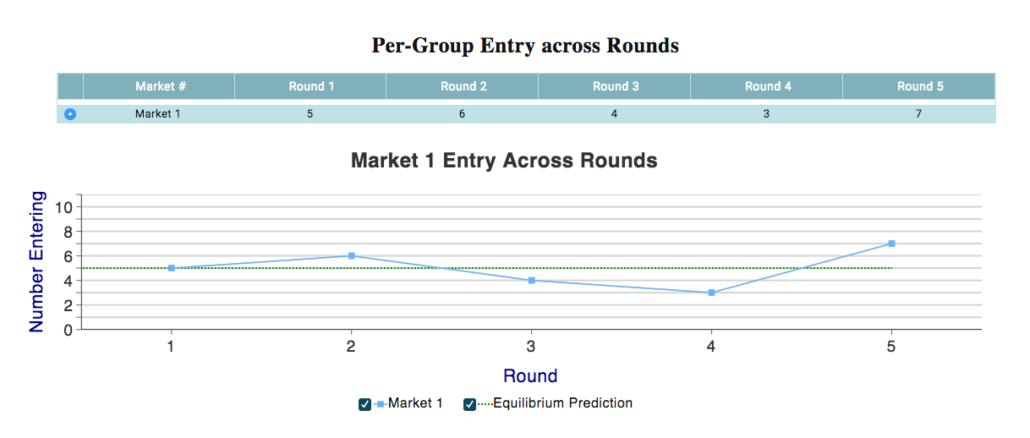 Recommended ParametersEach round consists of two periods: Profit Predictor and Actual Decision. The length of each of these periods is determined by the Round Duration you choose in the Repetition panel. Our 90 second round duration is a good pre-set; however, if you want more than five rounds you could reduce round duration to 75 seconds without much harm. The students do learn the interface quickly.
Recommended ParametersEach round consists of two periods: Profit Predictor and Actual Decision. The length of each of these periods is determined by the Round Duration you choose in the Repetition panel. Our 90 second round duration is a good pre-set; however, if you want more than five rounds you could reduce round duration to 75 seconds without much harm. The students do learn the interface quickly.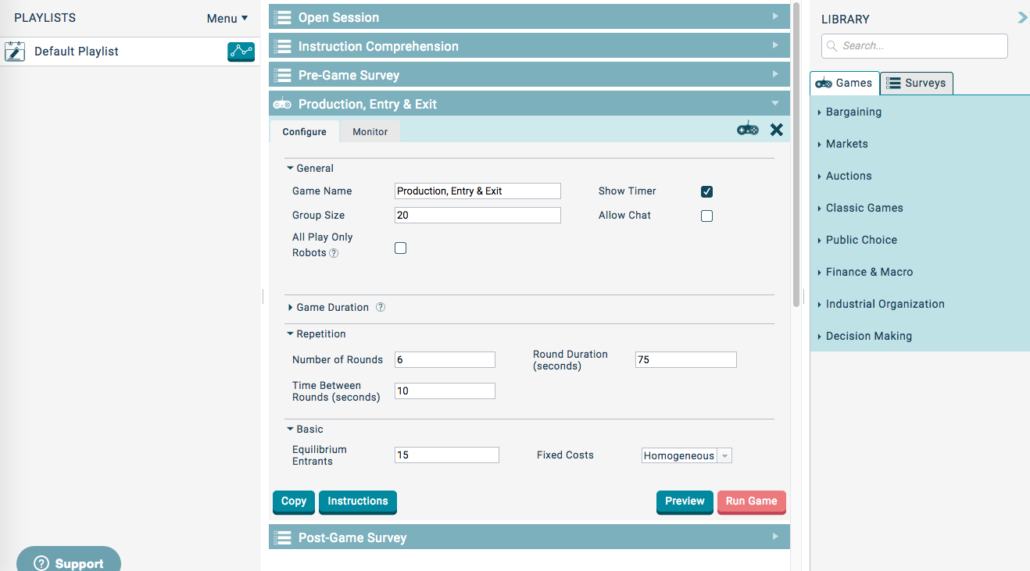 For large classes I recommend markets of N=20 with an equilibrium number of entrants of 15. For smaller classes N=10 works well with an equilibrium number of entrants of 6 or 7 works well. You'll notice that the equilibrium entrants (found in Basic Panel) is higher than the default. This is because undergraduates want to participate – sometimes just for the sake of it (even if it isn't profitable). So I want to build that in by allowing a higher equilibrium number of participants than the default.Happy Playing!
For large classes I recommend markets of N=20 with an equilibrium number of entrants of 15. For smaller classes N=10 works well with an equilibrium number of entrants of 6 or 7 works well. You'll notice that the equilibrium entrants (found in Basic Panel) is higher than the default. This is because undergraduates want to participate – sometimes just for the sake of it (even if it isn't profitable). So I want to build that in by allowing a higher equilibrium number of participants than the default.Happy Playing!
